I set it up last Friday afternoon. It was a good way to wrap up the week and make sure I wasn't forgetting any tasks that had to get done before I called it a day. It also worked well when I walked in my office on Monday morning - a quick, visual reminder of what I have going on.
Here's how I set things up;
- I have two swim lanes, one for work, the other for home/other projects (such as volunteer work). Within each, I set a limit of 2 items for work in progress. We'll see how well that works in a couple weeks when I'm running 2 different projects.
- I use small stickies for tasks that are small, around a couple hours or less. I have big notes for more involved work. On these, I jotted down important details. For example, the task to prepare for my presentation at PMI has key dates I have to meet.
- I'm going to keep things in "done" throughout the week and use this to help me do my timesheet at the end of the week.
- I am still keeping a "To-Do" list of short, quick things I have to do. I haven't made up my mind on the best way to handle these items.
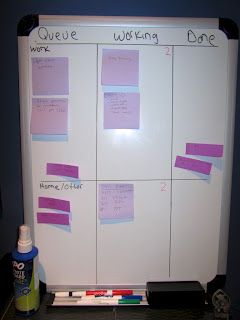
I haven't figured out what I'm going to do when I'm traveling. I think I'm going to use a notebook to capture what I have to do when traveling and write things down that have to go on the board when I get home. Stay tuned for updates.
2 comments:
Hey Bob...I'm using an electronic tool for my personal kanban, and I've also seen people use a notebook as you mentioned for their own personal kanban. I found the board to be too limiting, since I am working from different locations throughout the day, so portability (physical or via the web) was key for me.
Plus, many of the awesome kanban solutions out there are free for personal use!
Hi Josh,
Can you tell me which software are you using?
Post a Comment